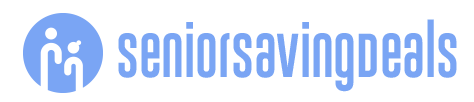Staying connected abroad doesnt have to cost a fortunewith careful planning, you can enjoy your trip while keeping your communication costs low.Traveling abroad can be an exciting adventurebut roaming charges can be an unwelcome surprise.According to CBS, just a few months ago, a travelers trip overseas ended with an unbelievably enormous phone bill of over $143,000 for using 9.5 gigabytes of roaming data overseas.Whether traveling for business or leisure, staying connected without breaking the bank is essential.
In this Techspert article, I will provide a guide on avoiding roaming fees and keeping communication costs in check while exploring the world.#1.Check with Your Service ProviderBefore you embark on your journey, contact your mobile carrier to understand their international roaming policies.Some phone service providers offer affordable international plans or add-ons that may provide better rates for calls, texts, and data abroad.
Knowing what options are available and what charges apply if you use your phone data abroad is crucial.#2.Consider Buying a local SIM CardUsing a local SIM card (learn about them here) from your destination country is usually the most economical method to maintain connectivity.Local SIM cards typically offer better calls, texts, and data rates than data roaming.
Make sure your phone is unlocked before traveling and compatible with SIM cards from different carriers.If you need help unlocking your phone, contact your current carrier.#3.International Roaming PlansIf buying a local SIM card isnt convenient for your travel plans, consider purchasing a travel SIM card or opting for an international roaming plan from your phone service provider.
These options are designed for travelers and may offer more competitive rates than standard roaming charges.#4.Wi-Fi is Your Best Friend AbroadConnecting to Wi-Fi networks whenever available is a highly effective method for circumventing roaming charges.Many hotels, cafes, restaurants, and even public spaces offer free Wi-Fi access.
Wi-Fi lets you make internet-based calls (through WhatsApp or Skype), send messages, and browse the web without using your mobile data plan.#5.Download Maps and Essential Apps OfflineWhen planning your trip, remember to download offline maps of the areas you plan to visit, as well as essential travel apps that you will need during your trip.Navigation apps, by default, require a constant internet connection while being used.
However, most of them, like Google Maps and Apple Maps, offer offline features for downloading map areas, thus allowing you to navigate them without using your data.#6.Turn Off Data RoamingData roaming enables your phone to access the internet via foreign networks, potentially leading to substantial fees.To prevent unintentional data usage, turn off data roaming in your phone settings before you leave your home country.
To turn it off:Open the Settings appOn iPhone, tap Cellular > Cellular Data Options > Turn off Data RoamingOn Android, tap Network & Internet > Next to your carrier, tap Settings > Turn Roaming on or off.#7.Data off.Roaming off.
No fees.Want to avoid all roaming charges? Turn off your cellular data.Nowadays, most apps rely on the internet for different services they may offer.Turning off mobile data in your Settings can help you limit the usage of these internet apps to only when connected to Wi-Fi.You can also turn off data usage for only specific apps.On iOS, open Settings, then select Cellular to see the list of all the apps that use your mobile data.
From there, you can also turn off the data access for any of those apps.To do the same on Android, open Settings, select Network & Internet (or Wireless & Networks), then choose Data Usage, then Network Access to see the list of apps using your data.#8.Beware of Data CreepAutomatic app updates, cloud backups, and synchronization services can deplete your data allowance without you knowing.
To prevent unexpected charges, turn off automatic updates and cloud sync before you travel.Instead, manually update your apps and back up your photos and files over Wi-Fi only when available.To turn off automatic app updates:On iPhone, open Settings > App Store > Turn off App UpdatesOn Android, open Google Play Store > Menu > Settings > Auto-update apps > Dont auto-update apps.#9.Use VoIP Service appsUse Voice over Internet Protocol (VoIP) apps like Skype, WhatsApp, FaceTime, or Viber to stay in touch with your friends and loved ones when abroad.
These apps let you text, make voice and video calls, and send photos and videos using Wi-Fi or mobile data often costing much less than traditional phone calls.Use them when connected to Wi-Fi for a completely free experience.#10.Track Your Data UsageMany smartphones include features that let you monitor your data usage and even set a daily data limit.
Being aware of this can prevent you from exceeding your data quota and facing extra charges, and setting a data limit can ensure you stay within your quota.Here are two videos that explain.Do you love traveling? Join the Senior Planet Community Group Travelers to share your travel stories, ask questions, and get inspired.And check out our overview of travel apps for cruises, flights, drives, and more which can save you time and money on your next trip.Your turnIn the comment section, let us know which tip you liked best, and share any scary roaming fees story you might have.
Techspert Jonathan is Senior Planets Sr.Digital Community Relations and Product Specialist and a former Senior Planet San Antonio technology trainer.He is also an iOS developer with a background in Information Systems and Cyber Security.Have a tech question thats got you stumped? Send your tech questions to Techspert Jonathan using THIS FORM.
Hell be tackling one question a month from readers.
Disclaimer: This story is auto-aggregated by a computer program and has not been created or edited by Senior Savings Deals.
Publisher: Senior Planet ( Read More )
Publisher: Senior Planet ( Read More )