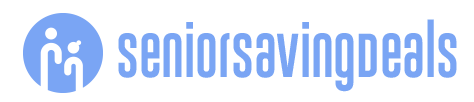Your desktop computer, tablet, or smartphone can do so much more on a vacation than just take picturesand can start working for you long before you go on a trip.Here are the top ten tech tips for travel from the experts at Senior Planet.Tech can help you:1.
Compare Prices OnlineOnline travel sites offer convenience and savings: you can search across all major airlines and cruise lines and compare prices.Being flexible with dates can help lower travel costs.Weekend or holiday season flights are always more costly; some online booking tools allow you to select a range of dates, and then provide price comparisons against those dates.For more information about booking travel online, navigating online travel sites, and more, visit www.seniorplanet.org/travel.2.
Build an Itinerary Using Artificial Intelligence (AI)Generative AI models like ChatGPT, Google Gemini, or Microsoft Copilot can build your itinerary.Just type a question (aka a prompt) like a Google search and ask AI for ideas and sample itineraries.For example, you could ask AI to plan a four-night trip to Stockholm for spring 2025, flying in from NYC, then ask for ideas for a walking tour through Old Town Stockholm and recommend restaurants, accommodations, daytrips and more.
To learn more, visit seniorplanet.org/AI.3.Try Google MapsOnce you plan your trip and arrange your itinerary, Google Maps (or other map alternatives) can get you the best way to get around.Try it for driving, walking, public transit directions, or finding hotels, restaurants, or attractions and even filter for accessible routes.
To learn more, watch our Google Maps App tech demo.4.Use Bluetooth TrackersBluetooth trackers, like Airtags and Tiles, can be put in luggage or other valuable items so that you can see their location in real time using an app on your phone.To learn to set an Apple Airtag, watch our Tech Tip Videos, How to Set Up a New Airtag and How to Share an Airtag with your Contacts.5.
Read the Fine PrintCheck the fine print and details for each vendor you research for flights, lodging, car rentals and more.Consider things like extra fees, cancellations, or refund policies, as well as travel insurance, and what insurance your credit card offers in emergencies.You may have to hunt for the fine print online but youll be glad you did.6.
Download the AppsBefore you travel, download the apps of all your online travel partners: the online travel service you used to book your trip, and especially the airline you are using.Airline apps can allow you to check-in, get a mobile boarding pass, show you flight information, help you rebook if needed, get alerts of flight changes, and even make in-flight purchases.Your phones digital wallet can also be a good place to store boarding passes, museum tickets, and discount cards to use during your trip.7.
Explore Vacation Rental OptionsVacation rentals can be a cost-effective and fun alternative to hotels.Platforms like Airbnb, Booking.com, Interhome, Homes & Villas by Marriott Bonvoy, Tripadvisor, VRBO, Home Exchange, and Trusted Housesitters usually offer more space and a kitchen (a cost saver).However, vacation stays are not always less expensive than a hotel, so use sites like Booking.com to compare prices.8.
Review Restaurants BeforehandOnline reviews on social media or Yelp can help you check restaurants at your destination before you arrive.You can find photos of the ambiance and preview dishes and menus, too; you can often book a table online or give them a call to confirm.Besides Yelp, check Instagram, TikTok, or AI for restaurant reviews and recommendations.
For more information, visit seniorplanet.org/socialmedia.9.Download a Rideshare AppMost cities have taxi cabs available but rideshare apps like Uber or Lyft are useful alternatives to have on your phone.You can request to be picked up and dropped off at locations of your choice.
You can also schedule rides in advance.10.Share the Final Itinerary with your Fellow TravelersIts smart for everyone in your travel group to know the plan.You can take a screenshot of the final itinerary on your phone or computer and email or text it to everyone traveling in your group.
However, for safetys sake, make sure neither you nor your travel companions post the itinerary or any pictures of your trip online for public consumption.Save the vacation pics for after you are all safely at home.YOUR TURNHave you tried any of these tech tips? How did they work for you? Let us know in the comments!Suzanne Myklebustis Senior Planets Director of Communications.Suzanne is based in New York City and has a background in public relations, marketing, and communications strategy specifically in the field of aging.
Publisher: Senior Planet ( Read More )