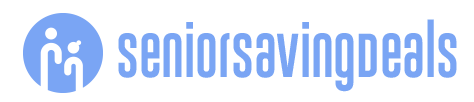When your technology isnt working correctly, it can be extremely frustrating.Whether its a computer glitch, smartphone issue, or software problem, getting the right tech support can make all the difference.However, navigating tech support can sometimes feel like adding fuel to the fire, and issues often remain unresolved after a session.
This article provides helpful tips for getting the most out of tech support, including theSenior Planet Hotline.Tip #1 Be PreparedYou can access one-on-one tech support through various channels, including phone, email, or chat.Regardless of the method, being well-prepared is the most important factor for a smooth and effective session.Here are a couple of things to have ready before you reach out for tech support:Device or software details: Knowing your devices type, brand, and model can be incredibly helpful.For example, if youre having an issue with your smartphone, its important to specify whether its an Android or iPhone.
For software and apps, like a web browser, be ready to provide its name and version.Supporting information: Any additional details that can help the support agent narrow down the problem will make a big difference.This might include screenshots of error messages, a description of what you were doing when the issue occurred, or any recent changes to the system or app.As part of being prepared, call support when youre ready to engage fully in the session.Avoid calling if youre not near the device in question or dont have time to go through all the troubleshooting steps.Tip #2 Be Clear and Concise When explaining your issue to tech support, clarity is crucial.
Start by clearly stating what you were attempting to do when the problem occurred.For example, if your computer froze while you were trying to update your software, explain that in detail.The more precise you are about the context, the easier it will be for the tech support agent to understand the problem.Avoid adding unnecessary details or wandering off-topic.
While it might be tempting to mention everything that you think could be relevant, such as past issues or other problems youve encountered, this can confuse the situation and slow down the troubleshooting process.Focus on one issue at a time to give the agent a clear path toward a solution.Tip #3 Be PatientTech support agents are there to help you, but they need to gain prior knowledge of your specific issue or what youve already tried to resolve.Therefore, they might ask a series of questions to understand the problem thoroughly and determine the best course of action.
While this may seem to slow things down, its essential to diagnosing and solving the issue.Patience is critical in these interactions.Stay calm and provide clear and accurate answers to their questions, even if they seem repetitive or basic.The more precise you are in your responses, the quicker they can identify the problem and guide you to a solution.Remember, the tech support agents goal is to help you resolve the issue as efficiently as possible.Tip #4 Be Ready to Follow Step-by-StepOne of the most common obstacles in tech support is not following instructions carefully or trying to jump ahead in the process.
Tech support agents, especially when helping you over the phone, cannot see your devices screen or know its exact state.This makes it even more important to follow their instructions precisely and in the order they are given.Tech support agents often provide step-by-step guidance to ensure theyre correctly troubleshooting the issue.If you skip steps or move ahead on your own, you risk missing crucial details or introducing new problems that could complicate the solution.
Even if a step seems simple or unnecessary, following it as instructed is essential.Often, these steps are designed to eliminate common issues or prepare your system for the next part of the process.By sticking to the instructions, you not only ensure that the support process goes smoothly but also help the agent resolve the issue faster.Tip #5 Dont Be Afraid to Ask QuestionsTech support agents are experts in their field, and while they may be highly skilled, they can sometimes use technical jargon or explain things quicklyassuming youre familiar with the terms and processes.Dont let this intimidate you! Its completely okay to ask questions or ask them to slow down or clarify something.If at any point you dont understand the instructions, feel free to speak up.
You can ask them to explain a term, walk you through a step again, or rephrase something in simpler language.A good agent will always be happy to explain things more clearly, no matter how basic the question might seem.Always remember: no question is too small or too simple.Tip #6 Follow Up If NeededIf the issue persists after your initial tech support session, dont hesitate to follow up.Some problems are more complex or may require further troubleshooting that wasnt addressed in the first session.During the initial call, its helpful to take note of the technicians name and any relevant information, such as their extension or your issue case number, if provided.
Doing so allows you to request the same technician for a follow-up session or help the next representative reference the previous interaction, making the process smoother and more efficient.Tip #7 Reach Out to the Correct Tech SupportIts easy to fall into the habit of contacting your go-to tech support resource, whether its a general tech hotline or a familiar customer service number.However, for the most efficient and effective support, its crucial to contact the correct entity for your specific issue.For instance, if youre dealing with a work-related tech problem, contacting your organizations dedicated tech support team is ideal.
Theyll likely be familiar with your companys systems, software, and network, allowing them to provide faster, more tailored solutions.The Senior Planet HotlineOne of the best tech support resources available to older adults, as noted by Wired, is ourSenior Planet Hotline.This free hotline connects you with tech experts who are ready to guide you through various everyday tech issues.TheSenior Planet Hotlineis openMonday to Friday from 9:00 AM to 8:00 PM EDTandSaturdays from 9:00 AM to 2:00 PM EDT and is reachable at 888-713-3495.Additionally, our 1-on-1 tech help sessions are now available for booking, allowing you to receive personalized assistance at your convenience.
You can schedule an appointment through our new booking form here.
Additionally, you canalso ask your tech questions directly to Senior Planet Technology Trainers and Verizon Experts by joining the Senior Planet Community group,Ask a Tech Expert.Your TurnDid you recently have a tech support session? Share your tips or experiences in the comment section belowTechspert Jonathan is Senior Planets Sr.Digital Community Relations and Product Specialist and a former Senior Planet San Antonio technology trainer.He is also an iOS developer with a background in Information Systems and Cyber Security.Have a tech question thats got you stumped? Send your tech questions to Techspert Jonathan using THIS FORM.
Hell be tackling one question a month from readers.
Disclaimer: This story is auto-aggregated by a computer program and has not been created or edited by Senior Savings Deals.
Publisher: Senior Planet ( Read More )
Publisher: Senior Planet ( Read More )