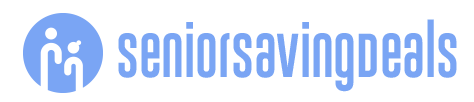Long before the smartphone boom, Skype, launched in 2003, revolutionized video calls over the internet by making it widely accessible for the first time.It became a staple for connecting families, friends, and colleagues worldwide.However, as of May 2025, Microsoft will retire Skype and transition users to Microsoft Teams.
If youre looking for alternatives, here are some user-friendly options to consider.Microsoft Teams (Best for Work and Family)Microsoft Teams is the official successor to Skype.You can already sign into Teams using your Skype credentials, and your contacts and chat history will transfer automatically.Like Skype, Teams offers free calling and messaging, along with new features such as meetings and communities.
You can use Teams in a browser by going to teams.microsoft.com or through its apps, available on iOS, Android, and computers.To make a call on Teams:Open theTeamsapp (or the Teams website on your computer)Tap or clickChat, select a contact, and tap or click thevideo camera iconto start the callZoom (Best for Work)Zoom is widely used for professional meetings thanks to its reliability and robust features, but it can also be a good option for personal calls.To make a call on Zoom:Open theZoomapp (on your phone or computer)Tap or clickNew Meeting, then chooseStart a MeetingorStart with VideoTo invite someone, tap or clickParticipants, thenInvite, and select how youd like to send the invitationFaceTime (Best for Apple Users)FaceTime is the built-in video calling app for Apple devices, making it a convenient choice for Apple users.To make a FaceTime call:Open theFaceTimeappTap the+buttonEnter the contacts name, email, or phone numberTap thevideo camera iconto start the video callGoogle Meet (Best for Google Users and Work)Google Meet integrates well with other Google tools like Gmail and Google Calendar, so its easy to use if you already have a Google account.It also comes pre-installed on most Android phones, making it a good option for both personal and work video calls.To make a call on Google Meet:Open theGoogle Meet app(on mobile) or go tomeet.google.com(on a computer)Tap or clickNew MeetingChoose tostart an instant meetingorschedule onefor laterSignal (Best for Privacy-Conscious Users)Signal is a simple, secure app for private messaging and video calls.Everything you sendwhether its a text, voice message, or video callis protected with end-to-end encryption, so only you and the person youre talking to can see or hear it.
Plus, Signal doesnt collect your personal data and has no ads or tracking.Its a great choice if privacy is your top concern when staying in touch.To make a call on Signal:Open theSignalappTap on acontactTap thevideo camera iconto start a video callWhatsApp (Best for International Calls)WhatsApp is widely used around the world and offers free international video calls over the internet.All calls and messages are protected with end-to-end encryption, helping to keep your conversations private and secure.To make a call on WhatsApp:Open theWhatsApp appTap on acontactTap thevideo camera icon to start a callWhats Next?In addition to video calling, all of the apps mentioned above are excellent for messaging individuals or groups.
To learn more about group messaging, check out my previousTechspertarticle on the topichere.Interested in learning how to host meetings on Zoom? Join our upcoming Introduction to Hosting on Zoom or All Things Zoom online classes.Also, join theEverything Tech andAsk a Tech Expert groups on the Senior Planet Community platform to ask any tech questions you might have and discuss technologies with other like-minded individuals.If you need help getting started with any of these apps, dont hesitate to call the Senior Planet National Hotline at 888-713-3495.Your TurnShare your preferred video calling app in the comments below! Photo: Mojahid Mottakin stock.adobe.comTechspert Jonathan is Senior Planets Sr.Digital Community Relations and Product Specialist and a former Senior Planet San Antonio technology trainer.
He is also an iOS developer with a background in Information Systems and Cyber Security.Have a tech question thats got you stumped? Send your tech questions to Techspert Jonathan using THIS FORM.Hell be tackling one question a month from readers.
Publisher: Senior Planet ( Read More )